hey guys,
you probably already know this (or will know now) that most device manufacturers consider your warranty to be void if you root your device or install custom roms , that is the reason ,like any person in his senses would do , i put off rooting for until my warrenty period is over. But that my friends is not the end but the begining of my troubles , to tell the truth , i do like the bunch of functionality added on by samsung on my tab2 but the touchwiz ux is downright ugly I mean it has those old grey and white gradienty theme instead of the far better stock ics . So lets head out to fix things .
 keyboard:
keyboard:
The pre-installed keyboards on most phones are usually not easy to use , cumbersome and many a times have very small keys, and while there are many replacement keyboards available , I think the stock ics keyboard is one of the sleekest looking and is a pleasure to use. but what about the people still on gingerbread or stuck without root ?.... well, There is this 3rd party clone keyboard that does actually manages to do justice to the original one, I am personally using it and I must say it is the best 3rd party keyboard that I have encountered yet , though I have not tried any paid ones .you can grab it at playstore
link: ICS Keyboard
Launcher:
while I have tried a few launchers on the market there is one that got my eye , apex launcher is a launcher that by default looks like an ics clone but there's a twist it is based on jellybean launcher and integrates the ics launcher's looks!. So you actually get to choose here which styles do you want and the loads of settings make it possible to customize almost every aspect of the launcher . Apex Launcher also supports multiple drawer styles, drawer apps sorting, tablet specific optimizations, infinite and elastic scrolling,some fancy transition effects, homescreen gestures etc. Though the paid version has some extra features , the free version does the job very good :o), but that said the launcher does seem to have a little bit of trouble in landscape mode on my tablet , which hopefully will be rectified in an update, so I suggest that you use it in portrait mode. more pictures below (hint : click to enlarge)
link : Apex launcher
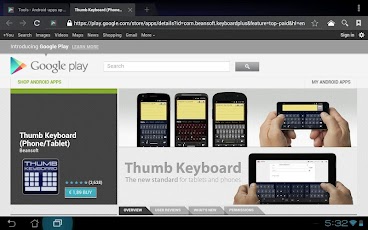 Browser
If you are really bored with the customized (read mutated) browsers bundled , you might want to try out Google chrome for android , but if flash is a necessity for you then you must give
Browser
If you are really bored with the customized (read mutated) browsers bundled , you might want to try out Google chrome for android , but if flash is a necessity for you then you must give
Ics browser+ a try , it is basically ics browser but has some improvements, not much UI modification though :-)
link : Browser +
Then there is the
camera app
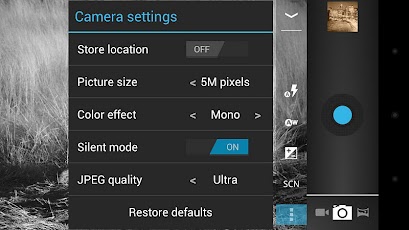
Camera ICS is an improved version of the official Camera app included on Ice Cream Sandwich (Android 4.0).
you probably already know this (or will know now) that most device manufacturers consider your warranty to be void if you root your device or install custom roms , that is the reason ,like any person in his senses would do , i put off rooting for until my warrenty period is over. But that my friends is not the end but the begining of my troubles , to tell the truth , i do like the bunch of functionality added on by samsung on my tab2 but the touchwiz ux is downright ugly I mean it has those old grey and white gradienty theme instead of the far better stock ics . So lets head out to fix things .
 keyboard:
keyboard:The pre-installed keyboards on most phones are usually not easy to use , cumbersome and many a times have very small keys, and while there are many replacement keyboards available , I think the stock ics keyboard is one of the sleekest looking and is a pleasure to use. but what about the people still on gingerbread or stuck without root ?.... well, There is this 3rd party clone keyboard that does actually manages to do justice to the original one, I am personally using it and I must say it is the best 3rd party keyboard that I have encountered yet , though I have not tried any paid ones .you can grab it at playstore
link: ICS Keyboard
Launcher:
while I have tried a few launchers on the market there is one that got my eye , apex launcher is a launcher that by default looks like an ics clone but there's a twist it is based on jellybean launcher and integrates the ics launcher's looks!. So you actually get to choose here which styles do you want and the loads of settings make it possible to customize almost every aspect of the launcher . Apex Launcher also supports multiple drawer styles, drawer apps sorting, tablet specific optimizations, infinite and elastic scrolling,some fancy transition effects, homescreen gestures etc. Though the paid version has some extra features , the free version does the job very good :o), but that said the launcher does seem to have a little bit of trouble in landscape mode on my tablet , which hopefully will be rectified in an update, so I suggest that you use it in portrait mode. more pictures below (hint : click to enlarge)
link : Apex launcher
Ics browser+ a try , it is basically ics browser but has some improvements, not much UI modification though :-)
link : Browser +
Then there is the
camera app
Camera ICS is an improved version of the official Camera app included on Ice Cream Sandwich (Android 4.0).
gallery app
Gallery ICS is a version of the official Gallery app included on Ice Cream Sandwich (Android 4.0).Unfortunately, integrated photo editor requires Android 4.0+







Comments
Post a Comment