So anyone who uses uTorrent knows this , at one point or the other , you end up downloading a lot of files on uTorrent and the bandwidth is shared between all those files , leading to slower download speeds for that one file you need urgently.
simplest solution is to stop all other downloads and let this one finish.However, this method has one shortcoming, u have to manually enable the next torrent you need , or your downloads will remain paused.surely,there must be some way to automate this process? Well,yes there is !
but wait , uTorrent is a Peer-to-Peer download client (all torrent clients are) , meaning that instead of getting the files from some servers , it gets them from other people who have downloaded the file already and are uploading it , they are called seeders.In case there aren't any seeders available, the above configuration will lead to no torrent downloading at all.!..
simplest solution is to stop all other downloads and let this one finish.However, this method has one shortcoming, u have to manually enable the next torrent you need , or your downloads will remain paused.surely,there must be some way to automate this process? Well,yes there is !
Prioritizing your downloads
- what we essentially want to do is get the torrent we want to download first, to the top of the list and pause all other torrents while it is downloading .Then,once that download is done , we want to download the immediate next torrent, while pausing all the others , automatically,
but wait , uTorrent is a Peer-to-Peer download client (all torrent clients are) , meaning that instead of getting the files from some servers , it gets them from other people who have downloaded the file already and are uploading it , they are called seeders.In case there aren't any seeders available, the above configuration will lead to no torrent downloading at all.!..
There isn't a real solution to this issue, you can only hope you get enough seeders, but if you aren't getting to download your #1 file at the top speed allowed to you , you might as well download the next file in the list at the same time and so on.
so lets set up such a configuration on uTorrent , I'll be setting it up for the top 2 torrents in the list to be downloaded first , you can also use this guide to increase that number , if you have a high speed internet connection,
so lets set up such a configuration on uTorrent , I'll be setting it up for the top 2 torrents in the list to be downloaded first , you can also use this guide to increase that number , if you have a high speed internet connection,
Setting Maximum Number of Downloads
- Start by opening Preferences by going into Options menu at the top
- In the Preferences box , click Queueing in the left panel
- set maximum number of active downloads to 2 , you may choose a higher number but it'll divide your bandwidth, leading to a slower ,speed per torrent.
- Click OK and you should see that all but two of your downloads will say "Queued" , this means they are waiting for their turn to be downloaded.

Here ,I have a torrent "stopped" because I manually stopped it.
By default , uTorrent will select the torrent you added first as it's top priority and the next it's second and so on. if you want to override a torrent's position to make it the top priority , then you'll have to move it up the list , or to reduce its priority, move it down the list.
Changing Default Priorities
- Select the torrent ,whose priority you wish to change

- Now move it up or down the list(Queue) by using the "move up queue" or "move down queue" buttons in the toolbar , they look like an upward arrow and a downward arrow respectively
- Once you get all the torrents you have, downloading in the order of their priority , you can leave it unattended and it'll download sequentially,
- The next time you add a new torrent it will be added to the bottom of this list,simply give it it's position in the queue by using the arrows and you're good to go.


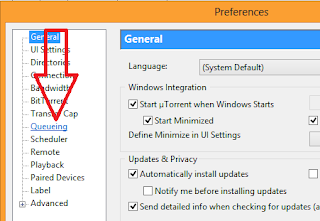


Comments
Post a Comment