So there are times when you wanna use two Facebook accounts , or maybe separate your "work" internet history , from your "personal" internet history . maybe you want a different set of extensions active at different times . solution ? make a new (or multiple if you prefer) Google chrome profile , with different browser cookies , history files , bookmarks etc. let's get on with it !
How to make a new profile
- Click the wrench icon or the menu icon in the top right below the close button
- In the drop down menu , select settings
3. click "add new user " button in users section , ( you might need to scroll down a bit )
just enter the essential information , like the user name (just a screen name ) and an icon , hit "create " button
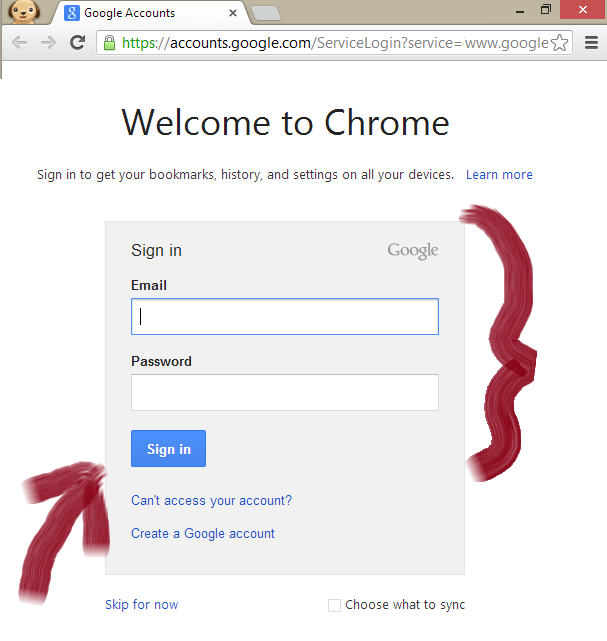.png)
A new window will now open with the profile you just created ! , notice that the icon you chose for your user is displayed in the top left ,
you may choose to log in with a gmail.com account to sync your data , that however , is not mandatory . just proceed to customize this new profile the way you wish
To switch between profiles (users)
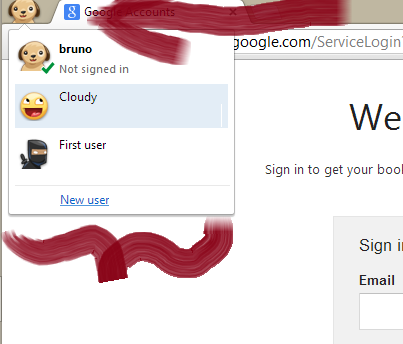.png)
Just click the user icon in the top left corner and
choose the other user profile you wish to use from
the drop down list , once you have at least
a total of 2 users you can add more user profiles
from this menu itself
what clever way do/would you use this feature in ?
I use it to store all my research for a project(school paper) as bookmarks and history , much easier to refer back to , what about you ?
if you want to read up more on this topic you can always ask Me in the Comments or Google :)
that's it for now , Tweets by @PrashantM911 like us on facebook , comment and share !

.png)
.png)
.png)
.png)
Comments
Post a Comment